[UPDATE] I've used the example and link in the comment by Hans Passant and it's working great. Thanks for the help everyone, I'm not sure how to select an answer when it's a comment so I'll include this update at the top for future viewers.
So I'm trying to get my splash screen to display in my winforms application while an excel instance loads in the background and also to allow the company logo and contact information to be displayed.
I'm new to winforms, but from tutorials on the internet, I've found that you can create an "empty" form and change to UI to a borderless form with your splash as the BackgroundImage property. I have done that with a .bmp file and am displaying it with this code.
private void Form1_Load(object sender, EventArgs e)
{
SplashScreen splash = new SplashScreen();
var start = DateTime.Now;
splash.Show();
xlHelper = new ExcelHelper();
var end = DateTime.Now;
Thread.Sleep(3000 - ((start - end).Milliseconds));
splash.Close();
}
This seems to work fine on my Windows 8 machine, and another Windows 7 machine however on XP (SP3) it does not display, nothing does.
Below, I have changed the display properties on it and included FixedSingle FormBorderStyle instead of None, and it's displaying what's below. So it's loading the splash screen but cannot display the background. Does anyone have any insight into this? Thanks.