I have 2 points (a vector of size 8) and 3 different bitwise operation (And, OR, XOR) I mapped each point and the result of bitwise operations on the 2D plot. I want to show each points real data itself and the result of operation beside my plot (right of the plot or above the plot (wherever is possible or it's better)) so later when I want to analysis the result I can read data value easily. right now my image is like this, and you can see the legend is cut off and I have no place outside of plot to write anything:
The text I want to show outside of my plot:
P1 P2 And Or Xor
0 1 0 1 1
0 0 0 0 0
0 0 0 0 0
0 0 0 0 0
1 1 1 1 0
1 1 1 1 0
1 1 1 1 0
1 1 1 1 0
The code I am using :
import numpy as np
import pylab as pl
fig = pl.figure()
ax = fig.add_subplot(111)
ax.plot(p1x, p1y, 'bx', label='Point 1', alpha=.55, markersize=30)
ax.plot(p2x, p2y, 'r+', label='Point 2', alpha=.55, markersize=30)
ax.plot(Andx, Andy, 'go', label='AND', alpha=.45, markersize=10)
ax.plot(Orx, Ory, 'y<', label='OR', alpha=.45, markersize=10)
ax.plot(Xorx, Xory, 'ks', label='XOR', alpha=.45, markersize=10)
ax.set_title('Bitwise Operation')
ax.set_xlabel('axis X')
ax.set_ylabel('axis Y')
ax.axis([-0.05, 1.05, -0.05, 1.05])
pl.legend(loc='lower left', bbox_to_anchor=(1.02, 0), borderaxespad=0)
pl.show()