Yes the statement executes if you left it in release build.
So its a better practice to comment NSLog in release build or use DEBUG MODE as said by @Lithu T.V
By doing this the performance will become better. Because NSLog is pretty slow. NSLog will do two things
1) write log messages to Apple System Logging(ASL)
2) if the app runs in xcode it write to stderr too.
The main problem lays in the first one. In order to achieve thread safe, every time NSLog is called, it opens an connection to ASL facility, sends message, and closes the connection. The connection operation is very expensive. Another reason is that NSLog spends some time to get the timestamp to log.
UPDATE:
Also I don't think there is any direct way to check the log from system, however there are some softwares that helps in viewing the console log.
Following could help you in displaying the console log: http://support.apple.com/kb/DL1465
I have never tried it myself. So can't give you the surety.