I made this code and it is working but only in Linux.
import subprocess as sub
sub.Popen([r"Rscript","diccionari.R"])
Where "diccionari.R" is the name of my script in R.
Error text message: System can't found the specific file.
Can somebody help me and do that it works on windows please? Thank you.