For sending email I normaly use Windows 7 Thunderbird with configuring secure SMTP via my ISP (i.e. login and password for SMTP server). Connection security: none, Password transmited insecurely. Mails are send OK.
I tried configure XAMPP php.ini
[mail function]
SMTP=*my_isp_smtp_server*
smtp_port=25
sendmail_from=*my_email_address*
sendmail_path="\"c:\xampp\sendmail\sendmail.exe\" -t"
mail.add_x_header = Off
and sendmail.ini
smtp_server=*smtp_server.my.isp*
smtp_port=25
error_logfile=error.log
debug_logfile=debug.log
auth_username=*login_to_my_isp_smtp_server*
auth_password=*password_to_my_isp_smtp_server*
force_sender=*my_email_address*
In my php script I use standard php function:
mail($recipient, $subject, $message, $headers);
I get no error message, but mail is not delivered. Please could you help me anyone?