I have a div here with a button:
I want the contents of the div to be opaque while still keeping the semi-opaque background color.
The box will contain a menu.
#calculationMenu {
text-align: center;
margin-left: auto;
margin-right: auto;
border: 1px solid #1F5899 ;
height: 200px;
width: 400px;
padding: 20px;
opacity:0.4;
background-color: #6AA6D9;
}
div.calcMenuContents {
opacity: 1;
}
The Run button is contained within the calcMenuContents div:
<div id="calculationMenu">
<div id="calcMenuContents">
<button onclick="runCalculations(2)" class="insideMenu">Run</button>
</div>
</div>
How may I make it so that the calcMenuContents are not semi-transparent?
Update: Thank you, BoltClock for the alternate solution (to set specific attributes of a div, instead of for the entire div). My only issue is that the parent