I struggled with strange case. 1. The same page is opened and debugged in Chrome and Firefox. 2. Code is:
$("ul[id^='_'").each(function(){
// some actions which work good in Chrome
});
3. While debugging I figured out that problem is in $("ul[id^='_'")
4. Trying to execute this in Chrome console I get:
that is OK and I expect. However the same code in Firefox 25 returns me the follow:

That is empty object, which obviously not. So what's difference between this code in two browsers? I suspect that problem might be in the cyrillic value of id-attribute, but it successfully works and IE and Chrome , and falls in Firefox and Mozilla ?
Please, help me to fix .