I get allways this error when I create a .xml file with Eclipse. I did a research and other say that one should do clean and rebuild the project but I am not able to use this because it is grayed out. I hope you can help me.
Thank you in advance for every help!
This is my xml file:
<?xml version='1.0' encoding='UTF-8'?>
<project name="My XML Build-File with ANT Peoject and JAVA">
<target name="main target">
<echo>executing main target...</echo>
</target>
<target name="target two">
<echo>executing target two...</echo>
</target>
</project>