I have a bash script which generates a motd. The problem is depending on some terminal settings which I am not sure about the color will extend to the end of the line. Othertimes it doesn't:
e.g.
v.s.
IIRC one is just the normal gnome-terminal and the other is my tmux term. So my question is how can I get this to extend to 80 character (or really to the terminal width). Of course I can pad to 80 chars but that really doesn't solve the problem.
Here is a snip of my code which generates the motd:
TC_RESET="^[[0m"
TC_SKY="^[[0;37;44m"
TC_GRD="^[[0;30;42m"
TC_TEXT="^[[38;5;203m"
echo -n "${TC_SKY}
... lots of printing..."
echo -e "\n Welcome to Mokon's Linux! \n"
echo -n "${TC_GRD}"
nodeinfo # Just prints the info seen below...
echo ${TC_RESET}
How can I programmatically from bash change the terminal settings or something change the color to the end of the line?
 Maybe you have to ensure that
Maybe you have to ensure that