I'm making a stream graph using d3.js for my company, and I'm wondering how to make it responsive. My code isn't much different from this example: http://bl.ocks.org/mbostock/4060954
I've been playing with setting viewBox="0 0 height width" and preserveAspectRatio = "xMinYMid meet" to no avail.
Any suggestions?