I created a new VS 2013 project and viewed the default.aspx page with the Firefox browser. When I check the net calls it has made, I see it making constant calls to:
http://localhost:50682/6a663a78019845d5ade4a328cad09cc2/arterySignalR/poll?transport=longPolling&connectionToken=AQAAANCMnd8BFdERjHoAwE%2FCl%2BsBAAAAOBmDwPWa2ky2MAZXFHBMVAAAAAACAAAAAAAQZgAAAAEAACAAAADSADQXBVKiKczflJ0OzUjOLduFTJE4zd%2FLHWGpDfXnuAAAAAAOgAAAAAIAACAAAACyEX81VwilygfphPoEKCYQ6ZwrkzExoKfZzEMkqBKqqzAAAADG%2BDJbrEFOfsNm9OKhqacnGseQvrwy5kmyZnI5YJiZbjYFgzMELXHfwA7Sxjj4osJAAAAAvQvoG4N0nn8eB9FRaJaZyqaUDF%2F9ypvGN%2B%2BVefnx8U1Fq6P9HXO9vEC%2BfA2s8R4jik58rD4IcFMjM4P8l5kv6g%3D%3D&messageId=d-F1180A0E-W%2C0%7Cl%2C4%7Cm%2C0&requestUrl=http%3A%2F%2Flocalhost%3A50656%2Fdefaulttest&browserName=Firefox&tid=4&_=1384207744328
Why is it doing that? How do I stop those calls? I see an infinite number of calls made to the above URL every 6 seconds. Please help me understand this and fix this.