Is there a way to have buttons that auto-resize to fit its container , in order to have responsive design?
It would be even better I think If there is an approach , not based on media queries (= less code)
Hope the image helps you. Here is the CSS for the button
.formButtonfront {
width: auto;
border:1px solid gray;
border-radius:7%;
float:right;
font-size:0.875;
}
The browser is Chrome in a laptop, just sized down
I want the grey button (placed after the image) to fit the white container
Thanks in advance
PS About the float : I have a clear:both; in the footer. Also even If I remove the float, the result is the same.
UPDATE Here 's a jsfiddle