I have a C# console program that uses the nuget plugin SocketIO4Net
When I build the exe and move it to my Windows 2008 server, it doesn't work, whereas on my local machine, it works.
Unhandled Exception: System.IO.FileNotFoundException: Could not load file or assembly 'SocketIOClient, Version=0.6.26.0, Culture=neutral, PublicKeyToken=null' or one of its dependencies. The system cannot find the file specified.
Is there any way I can bake all my dependencies into the exe?
I tried doing:
AppDomain.CurrentDomain.AssemblyResolve += (sender, args) =>
{
var resName = "converter.SocketIOClient.dll";
var thisAssembly = Assembly.GetExecutingAssembly();
using (var input = thisAssembly.GetManifestResourceStream(resName))
{
return input != null
? Assembly.Load(StreamToBytes(input))
: null;
}
};
But that didn't work. Perhaps I'm getting the resourceName wrong?