I have an Apex3 and I have been able to follow most of the documentation without problem, but when it comes to images things turns very weird (lack of examples + lack of consistency in how to do it).
First I try the naive approach of trying to pass a Bitmap byte[] array compress with JPEG and 0 quality since I did not mind, using the command:
ESC V n1 n2 data
That did not work out well.
Then I discover there is an android library for apex3 that accept a bitmap and supose to print it but it does not work just print weird symbols like this:
I try to decode the jar source using JD gui and they seem to do some work with the bitmap bytes this is their code (piece of advice code like addToDoc(m_Document, ESC + "B"); just put the code in a ByteArrayOutputStream the data), (decompiled source from here):
public void writeImage(Bitmap imageObject, int printHeadWidth)
throws IllegalArgumentException
{
if (imageObject == null) {
throw new IllegalArgumentException("Parameter 'imageObject' was null.");
}
if (printHeadWidth < 1) {
throw new IllegalArgumentException("Parameter 'printHeadWidth' must be greater than 0.");
}
int height = imageObject.getHeight();
int width = imageObject.getWidth();
byte blanklineCount = 0;
byte[] dataline = new byte[printHeadWidth + 7 >> 3];
int[] imageData = new int[height * width];
imageObject.getPixels(imageData, 0, width, 0, 0, width, height);
addToDoc(m_Document, ESC + "B");
for (int row = 0; row < height; row++)
{
boolean blankLine = true;
for (int index = 0; index < width; index += 8)
{
byte currentByte = 0;
int offset = row * width + index;
if (index >= printHeadWidth) {
break;
}
int value = index + 0 < width ? imageData[(offset + 0)] & 0xFFFFFF : 16777215;
boolean set = (value >> 0 & 0xFF) + (value >> 8 & 0xFF) + (value >> 16 & 0xFF) < 384;
currentByte = (byte)(currentByte | (set ? -128 : 0));
value = index + 1 < width ? imageData[(offset + 1)] & 0xFFFFFF : 16777215;
set = (value >> 0 & 0xFF) + (value >> 8 & 0xFF) + (value >> 16 & 0xFF) < 384;
currentByte = (byte)(currentByte | (set ? 64 : 0));
value = index + 2 < width ? imageData[(offset + 2)] & 0xFFFFFF : 16777215;
set = (value >> 0 & 0xFF) + (value >> 8 & 0xFF) + (value >> 16 & 0xFF) < 384;
currentByte = (byte)(currentByte | (set ? 32 : 0));
value = index + 3 < width ? imageData[(offset + 3)] & 0xFFFFFF : 16777215;
set = (value >> 0 & 0xFF) + (value >> 8 & 0xFF) + (value >> 16 & 0xFF) < 384;
currentByte = (byte)(currentByte | (set ? 16 : 0));
value = index + 4 < width ? imageData[(offset + 4)] & 0xFFFFFF : 16777215;
set = (value >> 0 & 0xFF) + (value >> 8 & 0xFF) + (value >> 16 & 0xFF) < 384;
currentByte = (byte)(currentByte | (set ? 8 : 0));
value = index + 5 < width ? imageData[(offset + 5)] & 0xFFFFFF : 16777215;
set = (value >> 0 & 0xFF) + (value >> 8 & 0xFF) + (value >> 16 & 0xFF) < 384;
currentByte = (byte)(currentByte | (set ? 4 : 0));
value = index + 6 < width ? imageData[(offset + 6)] & 0xFFFFFF : 16777215;
set = (value >> 0 & 0xFF) + (value >> 8 & 0xFF) + (value >> 16 & 0xFF) < 384;
currentByte = (byte)(currentByte | (set ? 2 : 0));
value = index + 7 < width ? imageData[(offset + 7)] & 0xFFFFFF : 16777215;
set = (value >> 0 & 0xFF) + (value >> 8 & 0xFF) + (value >> 16 & 0xFF) < 384;
currentByte = (byte)(currentByte | (set ? 1 : 0));
dataline[(index >> 3)] = currentByte;
blankLine &= currentByte == 0;
}
if (!blankLine)
{
if (blanklineCount > 0)
{
addToDoc(m_Document, "A");
addToDoc(m_Document, blanklineCount);
blanklineCount = 0;
}
addToDoc(m_Document, compressGraphicLine(dataline));
}
else
{
blanklineCount = (byte)(blanklineCount + 1);
if (blanklineCount == 255)
{
addToDoc(m_Document, "A");
addToDoc(m_Document, blanklineCount);
blanklineCount = 0;
}
}
}
if (blanklineCount > 0)
{
addToDoc(m_Document, "A");
addToDoc(m_Document, blanklineCount);
blanklineCount = 0;
}
addToDoc(m_Document, ESC + "E");
}
private byte[] compressGraphicLine(byte[] dataline)
{
byte count = 0;
byte currentByte = 0;
ByteArrayOutputStream rleString = new ByteArrayOutputStream(128);
addToDoc(rleString, "G");
for (int index = 0; index < dataline.length; index++) {
if (count == 0)
{
currentByte = dataline[index];
addToDoc(rleString, currentByte);
count = (byte)(count + 1);
}
else if ((count < 255) && (currentByte == dataline[index]))
{
count = (byte)(count + 1);
}
else
{
addToDoc(rleString, count);
count = 0;
currentByte = dataline[index];
addToDoc(rleString, currentByte);
count = (byte)(count + 1);
}
}
if (count > 0) {
addToDoc(rleString, count);
}
if (rleString.size() > dataline.length + 1)
{
rleString.reset();
addToDoc(rleString, "U");
for (int item = 0; item < dataline.length; item++) {
addToDoc(rleString, dataline[item]);
}
}
return rleString.toByteArray();
}
But I don't get why it is not working.
Finally I try to use How can I print an image on a Bluetooth printer in Android? with the same algorithm as a guide but still printing random weird symbols.