I have a web application project containing several .css files and one of them opens without syntax highlighting and line-breaks.
When opened with "CSS source editor with encoding" it is displayed correctly (also when double clicked in the Windows Explorer or opene from the Source control history).

I also opened the file with the "Binary Editor" but I can't see anything wrong.
The problem is reproduced in VS2010 and VS2012 on three computers (Win7).
What I have attempted so far: force save file as UNICODE, exclude it from project and include again.
When included in another project the file opens correctly.