I have a simple executable Jar file. How I can set icon for this file? In my case I use the standard Jar icon which I would like to change.
I have a simple executable Jar file. How I can set icon for this file? In my case I use the standard Jar icon which I would like to change.
you can use setIconImage:
frame.setIconImage(
new ImageIcon(getClass().getClassLoader().getResource("PATH/TO/YourImage.png"))
);
If you want to change the coffee-cup then you may use tools like JSmooth to create executable java file and also change the jar file icon.
As you can see in the comments JSmooth can be used for windows operating systems. For Mac you can check the link here on how to change the icon.
For linux OS you can create a desktop launcher and choose an icon image for it.
One of my friends suggested me about JSmooth which can be used to associate icon to a jar file.
You can try this.
Edit:
But this will work only for Windows OS.
PS : This tool can be used to convert jar to exe and then you can set icon to it.