according to this link github colored logcat I am looking for any solution how to use it in android studio/intellij. Is there in android studio any option to modify calling adb logcat?
Here is the example how it works.
-
could you change these colours in Terminal? My Terminal is having completely other (boring) colours in comparing with this screenshot :( – Ewoks Nov 15 '16 at 11:58
-
Another color scheme can be found here: http://stackoverflow.com/a/39993868/619673 – deadfish May 10 '17 at 12:39
4 Answers
You can customize colors at Preferences – Editor – Color Scheme – Android Logcat.
Here is Darcula theme, suggested by Matouš Skála:
Darcula colors:
Debug : 6897BB
Info : 6A8759
Warn : BBB529
Error : FF6B68
Assert : 9876AA
Only show logcat from selected process is supported by default feature at AndroidStudio. If you are not satisfied with current customizations you need to continue to use your favorite shell with JakeWharton srcipt as for now.
- 6,739
- 2
- 17
- 30
- 22,227
- 7
- 60
- 71
-
9this little details increase productivity **so** much, google should add this detail as a default. – eliocs Sep 11 '14 at 10:57
-
I was wondering eclipse ADT was having a better Logcat display than IntelliJ, but Wow! after I applied custom colors it even looks better than the Eclipse Logcat. Thanks for this info. :-) – Sathesh Sep 30 '14 at 06:17
-
I was using Android Device Monitor just because of the colors. Now I can stay inside Android Studio. Thanks for this answer, now life is a little better. – zeeshan Dec 03 '14 at 16:05
-
It seems that the menus are different from Android Studio **1.1.0**. I am posting a new answer regarding the same – SMR Mar 04 '15 at 05:59
-
2Here are the colors from the middle screenshot: assert #AE92B0 error #F8837F warn #C6C246 info #759769 debug #8FB8D0 – Defuera Apr 09 '15 at 20:09
-
58Colours from bottom screenshot - Debug=#54C1E9, Info=#8CD10D, Warn=#FAC848, Error=#F95C5A, Assert=#B87BD5. Note that if you want to keep the rest of your IDE with a white background you should modify a light (e.g. Default) theme and set the background for the Android Logcat settings (Background=#393939). – Maurice Gavin Jun 26 '15 at 09:57
-
Any ways to change the color of a link. It shows as an unreadable blue color. – nizam.sp Oct 11 '16 at 06:15
-
1Very helpful. For Intellij IDEA,go to File->Settings->Editor->Colors & Fonts->Android Logcat. – nyxee Oct 30 '16 at 20:25
-
9Requested as new default in Android Issue Tracker https://issuetracker.google.com/issues/37898663 – Jackl May 02 '17 at 17:12
As of Android Studio 1.1.0 the Preferences menu was not visible in the menu bar (Atleast in Ubuntu). So I am posting a new answer that might help others:
Goto File ❯ Settings or press Ctrl+Alt+S this will open the Settings dialog (see screenshot)
Now under IDE Settings navigate to Editor❯Colors & Fonts❯Android Logcat you can customize the colors of your choice.
NOTE: make sure you un-check the Inherit Attributes From: checkbox in order to edit the scheme.
- 6,628
- 2
- 35
- 56
If you already use Solarized Dark elsewhere, try these with Darcula:
Verbose 657B83
Debug 93A1A1
Info 22AAAA
Warning B58900
Error CB4B16
Assert 6C71C4
- 631
- 12
- 18
You can download this files filesCustomAndroidStudio and copy in
Mac: /Users/.../Library/Preferences/AndroidStudioXX.XX/ Windows: C:\Users....AndroidStudioXX.XX\config\
Then go to logcat in settings and choose the file.
- 652
- 7
- 15