I'm having some issues with a simple layout using twitter bootstrap 3.0. The issue occurs when I have too much text in my content, and it pushes conent down. I'm not sure I'm structuring things quite properly. Here's my HTML
<div data-bind="foreach: items" class="row">
<div class="col-sm-4" >
<div >
<div>
<strong>Field:</strong> <span data-bind="text: Field"></span><br />
<strong>Field:</strong> <span data-bind="text: Field"></span><br />
<strong>Field:</strong> <span data-bind="text: Field"></span><br />
<strong data-bind="text: Field">Field</strong>
</div>
<div class="container">
<img class="img-rounded" data-bind="attr: { src: Field}" />
</div>
<div >
<button type="button" class="btn btn-danger btn-sm" id="dislike" >
<span class="glyphicon glyphicon-thumbs-down"></span>
</button>
<button type="button" class="btn btn-success btn-sm">
<span class="glyphicon glyphicon-thumbs-up"></span>
</button>
<audio class="audioStream" oncanplay="" preload="none">
<source src="" />
</audio>
<button type="button" class="btn btn-primary btn-sm audioPlayer">
<span class="glyphicon glyphicon-play audioPlayerIcon"></span>
</button>
</div>
</div>
</div>
I'm expecting to get output like this (Which I do if the text is short) 
Instead it shows up like 
I imagine I could probably fix the issue by making a new div with class="row" every three records, but I don't think I should really have to do that. Perhaps I'm using the grid system incorrectly with this use case. My intent was to get a responsive design that would turn vertical on smaller screens. This is why I didn't use tables. Any help is appreciated. If I need to provide more info, let me know.