In the following code snippet:
import numpy as np
import pandas as pd
import pandas.rpy.common as com
import matplotlib.pyplot as plt
mtcars = com.load_data("mtcars")
df = mtcars.groupby(["cyl"]).apply(lambda x: pd.Series([x["cyl"].count(), np.mean(x["wt"])], index=["n", "wt"])).reset_index()
plt.plot(df["n"], range(len(df["cyl"])), "o")
plt.yticks(range(len(df["cyl"])), df["cyl"])
plt.show()
This code outputs the dot plot graph, but the result looks quite awful, since both the xticks and yticks don't have enough space, that it's quite difficult to notice both 4 and 8 of the cyl variable output its values in the graph.
So how can I plot it with enough space in advance, much like you can do it without any hassles in R/ggplot2?
For your information, both of this code and this doesn't work in my case. Anyone knows the reason? And do I have to bother to creating such subplots in the first place? Is it impossible to automatically adjust the ticks with response to the input values?