I noticed that when you open a solution in VS 2013 Express which contains solution folders, they load properly and the solutions builds properly. Unlike the express versions of Visual Studio 2010 which showed error messages when the solution loaded.
Here's a screenshot of the AvalonDock solution which is open in Visual Studio 2013 Express:
Since Visual Studio 2013 Express can clearly use solution folders, my question is: How do you (if you can at all) create one?
Whether it is a straightforward way from inside Visual Studio or a "hacky" way (for example) of manipulating the .sln file.