An outside the box solution I ended up using for my similar case in NetBeans 7.3.1:
Adding files to java classpath at runtime
private static void addSoftwareLibrary(File file) throws Exception {
Method method = URLClassLoader.class.getDeclaredMethod("addURL", new Class[]{URL.class});
method.setAccessible(true);
method.invoke(ClassLoader.getSystemClassLoader(), new Object[]{file.toURI().toURL()});
}
This gives me a hacky way to add files to my classpath at run time via program arguments. Related notes I compiled while researching:
To include a dependency for compilation only, not runtime set:
Dependency Scope
<dependency><scope>provided</scope>...</dependency>
To exclude a dependency from the shaded jar, set: Exclude
<exclude>groupId:artifactId[[:type]:classifier]</exclude>
To copy resources to the target directory from outside the typical source directory: Copy Resources
<project>
...
<build>
<plugins>
<plugin>
<artifactId>maven-resources-plugin</artifactId>
<version>2.7</version>
<executions>
<execution>
<id>copy-resources</id>
<!-- here the phase you need -->
<phase>validate</phase>
<goals>
<goal>copy-resources</goal>
</goals>
<configuration>
<outputDirectory>target/extra-resources</outputDirectory>
<resources>
<resource>
<directory>extra-resources</directory>
</resource>
</resources>
</configuration>
</execution>
</executions>
</plugin>
</plugins>
...
</build>
...
</project>
Note that the base path for directory is the project home. The linked post has <filtering>true</filtering> which can cause "invalid mark" in Netbeans 7.3.1.