You will need to make a COM-callable wrapper (CCW) for your assembly (DLL). .NET interoperability is a fairly in-depth topic, but it's relatively easy to get something off the ground.
First of all, you need to make sure your entire assembly is registered for COM interop. You can do this on the "Build" tab in Visual Studio by checking "Register for COM Interop". Secondly, you should include the System.Runtime.InteropServices in all your classes:
using System.Runtime.InteropServices;
Next, you should decorate all the classes you want to be exposed with the [Serializable(), ClassInterface(ClassInterfaceType.AutoDual), ComVisible(true)] attributes. This will make it so you can access the class members properly and using intellisense from within the VBA editor.
You need to have an entry point -- i.e. a main class, and that class should have a public constructor with no arguments. From that class, you can call methods which return instances of your other classes. Here is a simple example:
using System;
using System.Collections.Generic;
using System.Runtime.InteropServices;
using System.Linq;
using System.Text;
using System.Windows.Forms;
namespace MyCCWTest
{
[Serializable(), ClassInterface(ClassInterfaceType.AutoDual), ComVisible(true)]
public class Main
{
public Widget GetWidget()
{
return new Widget();
}
}
[Serializable(), ClassInterface(ClassInterfaceType.AutoDual), ComVisible(true)]
public class Widget
{
public void SayMyName()
{
MessageBox.Show("Widget 123");
}
}
}
Once you compile your assembly, you should be able to include a reference to it within VBA by going to "Tools > References":
 Then you should be able to access your main class and any other classes like this:
Then you should be able to access your main class and any other classes like this:
Sub Test()
Dim main As MyCCWTest.main
Set main = New MyCCWTest.main
Dim myWidget As MyCCWTest.Widget
Set myWidget = main.GetWidget
myWidget.SayMyName
End Sub
To answer your question about List<>: COM doesn't know anything about generics, so they're not supported. In fact, using arrays in CCW's is even a tricky subject. In my experience, I've found the easiest thing to do is to create my own collection classes. Using the example above, I could create a WidgetCollection class. Here is a slightly-modified project with the WidgetCollection class included:
using System;
using System.Collections;
using System.Collections.Generic;
using System.Runtime.InteropServices;
using System.Linq;
using System.Text;
using System.Windows.Forms;
namespace MyCCWTest
{
[Serializable(), ClassInterface(ClassInterfaceType.AutoDual), ComVisible(true)]
public class Main
{
private WidgetCollection myWidgets = new WidgetCollection();
public Main()
{
myWidgets.Add(new Widget("Bob"));
myWidgets.Add(new Widget("John"));
myWidgets.Add(new Widget("Mary"));
}
public WidgetCollection MyWidgets
{
get
{
return myWidgets;
}
}
}
[Serializable(), ClassInterface(ClassInterfaceType.AutoDual), ComVisible(true)]
public class Widget
{
private string myName;
public Widget(string myName)
{
this.myName = myName;
}
public void SayMyName()
{
MessageBox.Show(myName);
}
}
[Serializable(), ClassInterface(ClassInterfaceType.AutoDual), ComVisible(true)]
public class WidgetCollection : IEnumerable
{
private List<Widget> widgets = new List<Widget>();
public IEnumerator GetEnumerator()
{
return widgets.GetEnumerator();
}
public Widget this[int index]
{
get
{
return widgets[index];
}
}
public int Count
{
get
{
return widgets.Count;
}
}
public void Add(Widget item)
{
widgets.Add(item);
}
public void Remove(Widget item)
{
widgets.Remove(item);
}
}
}
And you can use it like this in VBA:
Sub Test()
Dim main As MyCCWTest.main
Set main = New MyCCWTest.main
Dim singleWidget As MyCCWTest.Widget
For Each singleWidget In main.myWidgets
singleWidget.SayMyName
Next
End Sub
NOTE: I have included System.Collections; in the new project so my WidgetCollection class can implement IEnumerable.
 Then you should be able to access your main class and any other classes like this:
Then you should be able to access your main class and any other classes like this: