I am trying to create a JPanel that is resizable & scrollable and contains x smaller inner panels. Each inner panel can be as wide as it wants/needs. BUT the depth should be a preferred size.
Like:
So far my code is:
public class TestSize {
public static void main(String[] args) {
JFrame F = new JFrame();
F.setVisible(true);
JPanel P = new JPanel();
P.setLayout(new BorderLayout());
JScrollPane scrollPane = new JScrollPane(P);
scrollPane.setHorizontalScrollBarPolicy(JScrollPane.HORIZONTAL_SCROLLBAR_AS_NEEDED);
scrollPane.setVerticalScrollBarPolicy(JScrollPane.VERTICAL_SCROLLBAR_AS_NEEDED);
scrollPane.setPreferredSize(new Dimension(900,900));//.setBounds(50, 30, 300, 50);
JPanel S = new JPanel();
S.setBackground(Color.GREEN);
S.setPreferredSize(new Dimension(900,200));
JPanel S2 = new JPanel();
S2.setBackground(Color.GREEN);
S2.setPreferredSize(new Dimension(900,200));
P.add(S,BorderLayout.NORTH);
P.add(S2,BorderLayout.NORTH);
F.add(scrollPane);
F.pack();
F.setDefaultCloseOperation(JFrame.EXIT_ON_CLOSE);
}
}

But when I have added a single inner panel it fills all the space vertically - which is not what I want: