Does anyone know the method to change the phi/psi/omega angles using the mouse in pymol?
I know the command: Set_dihdral but want to play with the dihedral angles using the mouse.
Thank you, Steve
Does anyone know the method to change the phi/psi/omega angles using the mouse in pymol?
I know the command: Set_dihdral but want to play with the dihedral angles using the mouse.
Thank you, Steve
You can. I would recommend you to, first, change the visualization to "ball and stick" (Action > Preset > ball and stick) and then hiding the side chain (Hide > Side Chain).
Then you click in the area with the informations about the mode buttons (as below). It will change the Mouse Mode to 3-Button Editing.
Finally, you press CTRL + Right Click on the angle you want to change and it's done.
HTH
Pymol Tips:
Ctrlright click on a bond to know the dihedral/torsion angle.
Ctrlleft click and drag to change the dihedral/torsion angle.
Command to set the dihedral/torsion angle:
set_dihedral atom1_name, atom2_name, atom3_name, atom4_name, angle
Example:
set_dihedral 23/CA, 23/C, 24/N, 24/CH3, 60
I've not seen this in PyMOL but Gaussian has a feature like this. You can set bond lengths, angles, and dihedral angles with slide bars and watch them update in real time.
I've used this before to edit PDB files but I've only needed to do so once in a while.
EDIT: Chimera can do this too and it's better suited for macromolecules than Gaussian. Ctrl double click on a bond and then Tools > Structure Editing > Adjust Torsions
UPDATE: I just figured out how to do this in PyMOL. Wizard > Sculpting, click on the residue containing the torsion angle of interest, then in the sculpting menu in the lower right change "Residue Shells" to "One Residue", now ctrl-right click on a bond then ctrl-left click and drag to change the torsion angle. You may want to change the settings in Build > Sculpting > Restraints.