I'm new here so please bear with me.
Can you please help me make a transparent blured background like the one used in iTunes Remote iOS7 app in the store? Also, how is the text masked?
Screenshot here:
(source: rackcdn.com)
Asked
Active
Viewed 1,372 times
4
Glorfindel
- 21,988
- 13
- 81
- 109
Dănuț Mihai Florian
- 3,075
- 3
- 26
- 44
-
1Possible duplicate http://stackoverflow.com/questions/19262199/how-to-implement-a-real-time-ios7-blur-effect-in-the-uitableviewcells-backgroun Hope it's what you need. – wyang26 Nov 13 '13 at 16:15
-
What about the text & controls masking? – Dănuț Mihai Florian Nov 13 '13 at 16:17
-
I'm definitely interested in hearing how the text masking works. That's one of the first questions I had when seeing those screenshots. – paulrehkugler Nov 16 '13 at 02:38
-
possible duplicate of [iPhone SDK - Frosted Glass (iOS 7 Blur) Effect](http://stackoverflow.com/questions/11601166/iphone-sdk-frosted-glass-ios-7-blur-effect) – pasawaya Nov 16 '13 at 03:35
-
@paulrehkugler it's not quite a mask. Check my answer – Dănuț Mihai Florian Nov 18 '13 at 01:16
2 Answers
4
I found the "UIImage+ImageEffect" class made by Apple, in a WWDC example Apple posted here: https://developer.apple.com/downloads/index.action?name=WWDC%202013#. Using this class, is's really simple to blur an image with this code: [image applyLightEffect] where image as an instance of UIImage.
Here are the steps i took to make the text look like it's "cut" from the background view. Use this layering order:
- Blurred Image
- View with lower opacity (ex 80%) filled with a color. I used a white background color.
2.1. Set a label as a child of this view and set the tint color to Black. - Add any other content you want on top.
And voila! It magically works!
Dănuț Mihai Florian
- 3,075
- 3
- 26
- 44
-
I don't understand your layering solution. Could you add a code snippet or something? – Palimondo Jan 08 '14 at 20:07
-
If you could please attach code/github illustrating this effect that would be great! – Chris Brasino Jan 27 '15 at 20:04
-
-
Xcode 6 offers Visual Effect View with Blur. You can find it in Object Library – Dănuț Mihai Florian Mar 29 '15 at 21:02
1
Use UIToolBar of UIKit framework which automatically comes with blur and transparent effect on background view (live).
Reason - Since UIToolBar inherits UIView so fundamentally there is no issue in using it in place of UIView.
Ashok
- 6,224
- 2
- 37
- 55