How can I hide and show all the standard Excel ribbon tabs using VBA (not XML). I do not want to hide the whole ribbon (as is asked here: VBA minimize ribbon in Excel) just the tabs. I know how to use startFromScratch using XML so please do not suggest that or other XML solutions.
So far I have done an extensive Google search and looked at:
- http://msdn.microsoft.com/en-us/library/office/ee390805(v=office.11).aspx
- http://msdn.microsoft.com/en-us/library/microsoft.office.tools.ribbon.officeribbon.startfromscratch.aspx?cs-save-lang=1&cs-lang=vb#code-snippet-1
- Customizing a ribbon with VBA in Excel
- Show Excel 2007 Ribbon in XLS file using Excel VBA
- Show Excel 2007 Ribbon in XLS file using Excel VBA
- Ribbon GUI Guidelines
- Excel CustomUI ribbon layout
- http://www.rondebruin.nl/win/s2/win012.htm
What I am saying is I have already done an extensive search and tried many things without getting a result.