I know there is some question raise on this subject but it gives me no real answer.
I would like to use GIT repositories to store my project and to make some branches. I was using GIT repositories on other projects in xcode 4 but in xcode 5 under meni
Source control
I have onelly options
Check Out
I create repositories as Apple suggested but I can't commit my code.
If I understand correctly if I Check Out my code it saves into local repo?