I have created a shape in my Android project and I would like to add a button on the top left corner.
This is my shape:
<?xml version="1.0" encoding="UTF-8"?>
<shape xmlns:android="http://schemas.android.com/apk/res/android">
<solid android:color="@android:color/transparent" />
<stroke android:width="1dp" android:color="#000000" />
<padding android:left="2dp" android:top="1dp" android:right="2dp"
android:bottom="1dp" />
</shape>
I add a screenshot to have more explication :
I want the cross at the top left corner of my rect but as you can see it's not that actually :(.
Thanks in advance for your help.