Similar question for WebGL: Rotate object around world axis .
I need to rotate an object in a way that the user should be able to move it with the mouse, like if he's dragging it. The problem is that glRotatef just rotates the object without taking account of it's orientation. For WebGL the solution was to use quaternions, but I guess that there aren't quaternions in OpenGL.
This is how I achieve a rotation for now:
// rotation 2D GLfloat C-vector, posX, posY GLfloat's
void mouse(int button, int state, int x, int y) {
if(button== GLUT_LEFT_BUTTON) {
if(state== GLUT_DOWN)
{
posX=x;
posY= y;
onEvent= true;
}
else if(state== GLUT_UP)
{
GLfloat dx= x-posX;
GLfloat dy= y-posY;
rotation[0]= -dy/5;
rotation[1]= dx/5;
onEvent= false;
glutPostRedisplay();
}
}
}
Then I handle the rotation in the display function:
glPushMatrix();
glRotatef(rotation[0],1,0,0);
glRotatef(rotation[1],0,1,0);
// Draw the object
glPopMatrix();
It kinda works, but like I said it should like if the user is able to drag the object to rotate it. Instead if for example the object is rotated of 90 degrees around the X axis, when the user drags the mouse horizontally to make it rotate around the Y axis, it rotates in the inverse direction. I need an idea here, how could I do that?
Edit
I tried to use glMultMatrixf, but the object doesn't rotate correctly: it gets scaled instead of rotating, this is the code I've edited in the mouse function:
// Global variables:
// GLfloat xRotationMatrix[4][4];
// GLfloat yRotationMatrix[4][4];
else if(state== GLUT_UP && onEvent)
{
GLfloat dx= (x-posX)/(180.0*5)*2.0*M_PI;
GLfloat dy= (y-posY)/(180.0*5)*2.0*M_PI;
// Computing rotations
double cosX= cos(dx);
double sinX= sin(dy);
double cosY= cos(dy);
double sinY= sin(dy);
// x axis rotation
xRotationMatrix[1][1]+= cosY;
xRotationMatrix[1][2]+=-sinY;
xRotationMatrix[2][2]+= sinY;
xRotationMatrix[2][2]+= cosY;
// y axis rotation
yRotationMatrix[0][0]+= cosX;
yRotationMatrix[0][2]+= sinX;
yRotationMatrix[2][0]+= -sinX;
yRotationMatrix[2][2]+= cosX;
onEvent= false;
glutPostRedisplay();
}
Then in the display function:
glPushMatrix();
glMultMatrixf((const GLfloat*)xRotationMatrix);
glMultMatrixf((const GLfloat*)yRotationMatrix);
glutSolidTeapot(10);
glPopMatrix();
This is the non rotated teapot:

If I drag the mouse horizontally to rotate the teapot around the y axis, instead of the rotation this is what I get: