i would like to find out how to add a break in the title attribute, i would like to have breaks in the title attribute to differentiate the names. how can i add a break in the title attribute?
i have something like this
<p title="this is a description of the some text <br> and further description">Some Text</p>
what comes out is: