classpath
<?xml version="1.0" encoding="UTF-8"?>
<classpath>
<classpathentry exported="true" kind="lib" path="lib/jsoup-1.7.2.jar"/>
<classpathentry kind="src" path="src"/>
<classpathentry exported="true" kind="con" path="org.eclipse.jdt.launching.JRE_CONTAINER/org.eclipse.jdt.internal.debug.ui.launcher.StandardVMType/JavaSE-1.7"/>
<classpathentry kind="output" path="bin"/>
</classpath>
I get the following error:
Exception in thread "main" java.lang.NoClassDefFoundError: gSportsParser (wrong
name: gSportsParser/gSportsParser)
at java.lang.ClassLoader.defineClass1(Native Method)
at java.lang.ClassLoader.defineClass(Unknown Source)
at java.security.SecureClassLoader.defineClass(Unknown Source)
at java.net.URLClassLoader.defineClass(Unknown Source)
at java.net.URLClassLoader.access$100(Unknown Source)
at java.net.URLClassLoader$1.run(Unknown Source)
at java.net.URLClassLoader$1.run(Unknown Source)
at java.security.AccessController.doPrivileged(Native Method)
at java.net.URLClassLoader.findClass(Unknown Source)
at java.lang.ClassLoader.loadClass(Unknown Source)
at sun.misc.Launcher$AppClassLoader.loadClass(Unknown Source)
at java.lang.ClassLoader.loadClass(Unknown Source)
at sun.launcher.LauncherHelper.checkAndLoadMain(Unknown Source)
which is due to java not being able to find the Jsoup jar. I have looked up this problem and I've tried editing the build path, putting the jsoup in the same directory as the .class and in a subdirectory of the directory of class (/lib) to no avail. How do I make Java realize jsoup is there?