I have Moto Adverts application in angularjs and nodejs. Angularjs-client-side is running on Apache HTTP Server (localhost:8000) but nodejs-server-side is runnning as node.js http server (localhost:3000).
Piece of client-side code (angularjs):
var motoAdsServices = angular.module('motoAdsServices', ['ngResource']);
motoAdsServices.factory('Brand', ['$resource', function($resource) {
return $resource('http://localhost\\:3000/api/:id', {}, {
query: {
method: 'GET',
params: {
id: 'brands'
},
isArray: true
}
});
}]);
Piece of server-side code (nodejs):
var express = require('express');
var path = require('path');
var http = require('http');
var brands = require('./routes/brands');
var app = express();
var allowCrossDomain = function(req, res, next) {
res.header("Access-Control-Allow-Origin", "*");
res.header("Access-Control-Allow-Headers", "X-Requested-With");
next();
};
app.configure(function() {
app.set('port', process.env.PORT || 3000);
app.use(express.logger('dev')); /* 'default', 'short', 'tiny', 'dev' */
app.use(express.bodyParser()),
app.use(allowCrossDomain);
app.use(express.static(path.join(__dirname, 'public')));
});
app.get('/api/brands', brands.findAll);
http.createServer(app).listen(app.get('port'), function() {
console.log("Express server listening on port " + app.get('port'));
});
My questions are:
- What I should do to run client-side and server-side on the same server. a) On Apache HTTP Server (localhost:8000). b) On Node.js self http server on (localhost:3000).
- What architecture will be the best for production use - two independent servers for client-side and server-side or only one?
- Is it good practise to use Cross-origin resource sharing (CORS) on server-side (if I should hava two independed servers)?
- What I should do to not hard code address http://localhost:3000/api/brands to server-side (best practise)?