I have a section on my webpage that the user has to be able to easily select the text so they can paste it somewhere else at any time. My issue is I have two paragraphs right next to each other and when they select one it automatically wants to select the one right next to it.
On my other elements I have something like this to prevent selection at all.
-webkit-user-select: none;
-khtml-user-select: none;
-moz-user-select: none;
-o-user-select: none;
-ms-user-select: none;
user-select: none;
but I don't want to prevent them from selecting it at all, just not both at the same time. Is there any way to do this?
This is what the two paragraphs look like

What they are currently doing

And what I would like them to do
My html looks like this
<div class="span12">
<h4>Title</h4>
<div class="span3">Photo</div>
<div class="span4"><p>Text</p></div>
<div class="span5"><p>Text</p></div>
</div>
` tag in your title. Please make a fiddle http://jsfiddle.net/ and update your post.
– MonkeyZeus Nov 14 '13 at 18:52` tags and changes the CSS of all non-clicked tags to `user-select: none;`. And once the mouse is released then change all `
` tags back to normal `user-select: all;`. Is this correct?
– MonkeyZeus Nov 14 '13 at 19:20