I'm trying to fix the white bar and overlay problem described in questions such as this: Worklight 6.0.0.1 & iOS 7 - White bar along bottom of screen? and this: IBM Worklight 5.0.6.1 - Bottom white space in iOS 7
My goal is to have the overlay displayed at the top with a white background and then display everything else underneath. I am able to achieve this thanks to the #wl_ios7bar, but the problem is once I pop up a keyboard, the #wl_ios7bar disappears. I've taken some screenshot below and I've added a red border (in css) around #wl_ios7bar to show it disappears.
I'm using Worklight version 6.0.0.20130926-1933 of the Worklight Eclipse plugin and this problem only occurs in iOS7. Any suggestions?