I have a C# program in visual studio 2010 where I am accessing the data from my access database. I can get all of the information, except for the image. I have followed the steps here to embed the pictures in the access database.
Right-click the first field in the Image column of the table and click Insert Object.
Click Create from File, and then click Browse.
Browse to one or more Windows Bitmap (.bmp) or Device Independent Bitmap (.dib) images.
You can find a set of BMP files, named Empid1.bmp through Empid9.bmp, at
drive:\Program Files\Microsoft Office\OFFICE11\SAMPLES. Select the first image and click OK.
I used the location of my bitmap image though. I have a constructor that contains a bitmap attribute, but when it tries to go to the table to get all the information, I get the error: "Unable to cast object of System.Byte[] to type System.Drawing.Bitmap." Not sure why it is saying the image is stored as a system byte.
Found this thread. So I tried Memory streams, but same problem, can't convert system byte to system.io.memorystream.