Before all I want to clarify that this question is about VB.NET, not C#, this question is not a duplicate because any solution worked from here How to add a line break in C# .NET documentation or Adding line breaks to comments for Intellisense (at least on VS2012).
I would like to add an empty line to display the Intellisense information like this:
Public Enum StringCase As Short
''' <summary>
''' LowerCase
''' (Empty line)
''' [Example] + (line break)
''' Input : ABC + (line break)
''' Output: abc
''' </summary>
Lower = 0
End Enum
UPDATE:
A test of the breakline tag on VS2012 Ultimate (with and without official updates), in Windows 8 x64, using light and dark theme.