I have several hundred DLLs belonging to a huge spaghetti-code-project and need to see which calls they export or import. And it would be also great if I would be able to get a dependency graph between DLLs. Could anyone recommend me free and reliable utilities for that?
Edit: Dependency walker seems to be not enough: I need to get a list not only for required DLLs but also to know what those DLLs are for.