Well.. here is Steve's "Ugly!" solution.
For my project I neither have nor want control over creation of shapes so I cannot "tag" them. That is why I have a custom placeholder name to identify them, So the names of shapes will indeed be [PlaceholderType] ##.
The steps:
- store the locations of all shapes
- reset the slide layout
- match slide shapes and master slide shapes
- restore the locations of all shapes.
Note: I don't use shape groups. this technique will get a lot more complicated if you do and you need to check inside groups.
This is the function that does that and returns a mastershapename - shapename mapping.
private Dictionary<string, string> GetShapeMasters(Powerpoint.Slide s)
{
Dictionary<string, string> shapeMasters = new Dictionary<string, string>();
List<ShapeLocation> shapeLocations = new List<ShapeLocation>();
//store locations
foreach (Powerpoint.Shape sh in s.Shapes)
{
shapeLocations.Add(new ShapeLocation()
{
Name = sh.Name,
Location = new System.Drawing.RectangleF(sh.Left, sh.Top, sh.Width, sh.Height)
});
}
//have powerpoint reset the slide
//ISSUE: this changes the names of placeholders without content.
s.CustomLayout = s.CustomLayout;
//compare slide and master
foreach (Powerpoint.Shape sh in s.Shapes)
{
foreach (Powerpoint.Shape msh in s.CustomLayout.Shapes)
{
if (IsShapeMaster(sh, msh))
{
shapeMasters[msh.Name] = sh.Name;
}
}
}
//restore locations
//TODO: might be replaced by undo
foreach (var shm in shapeLocations)
{
Powerpoint.Shape sh = null;
try
{
sh = s.Shapes[shm.Name];
}
catch
{
//Fails for renamed placeholder shapes.
//Have yet to find a decent way to check if a shape name exists.
}
//placeholders do not need to be restored anyway.
if (sh != null)
{
sh.Left = shm.Location.Left;
sh.Top = shm.Location.Top;
sh.Width = shm.Location.Width;
sh.Height = shm.Location.Height;
}
}
return shapeMasters;
}
With this you can do
Dictionary<string, string> shapeMasters = GetShapeMasters(theSlide);
if(shapeMasters.ContainsKey(stringToSearch))
Powerpoint.Shape KnownShape = theSlide[shapeMasters[stringToSearch]];
And here is the comparison function that takes two shapes and checks if they are "equal". Could be extended to make it more precise.
private bool IsShapeMaster(Powerpoint.Shape sh, Powerpoint.Shape msh)
{
return
sh.Left == msh.Left
&& sh.Top == msh.Top
&& sh.Width == msh.Width
&& sh.Height == msh.Height
&& sh.Type == msh.Type
&& sh.PlaceholderFormat.Type == msh.PlaceholderFormat.Type;
}
Little class that stores original shape location
class ShapeLocation
{
public string Name;
public System.Drawing.RectangleF Location;
}
I'm open to suggestions because I don't like this, either. Only there seems to be no other way to link shapes and placeholders together. There really isn't some shape.MasterShape we are missing, is there?