I have been trying to get a Modal view to display with a transparant background - which I have managed programatically with the help of @Tommaso Resti Modal View Transparant background - stop lower layer hiding?
Prior to implementing the modal view programatically I had it connected via a segue - the modal (which has a class of shareScreenViewController) contains to buttons with ibconnections to methods in its .m file. The methods fired without issue with teh segue connection - but now the view is added programatically when i click on a button the app crashes with the error -
Thread1:Exc_Bad_Access(code=1...
shown in the screenshot below - I have added breakpoints and it appears that the method isnt even called before the app crashes - No idea whats going on - can anyone offer any advice!?
UPDATE: from @Larme 's help below I enabled NSZombie and now get this error -
2013-11-15 15:04:37.754 GetPTFit[1574:60b] Animation completed 2013-11-15 15:04:39.419 GetPTFit[1574:60b] *** -[shareScreenViewController performSelector:withObject:withObject:]: message sent to deallocated instance 0x16e1f2d0 (lldb)
The code i'm using to setup the modal is as follows -
- (IBAction)shareBtn:(id)sender {
UIStoryboard *mainStoryboard = [UIStoryboard storyboardWithName:@"Main_iPhone"
bundle: nil];
UIViewController *myModalController = [mainStoryboard instantiateViewControllerWithIdentifier:@"shareScreenViewController"];
[myModalController.view setFrame: CGRectMake(0, [UIScreen mainScreen].bounds.size.height, [UIScreen mainScreen].bounds.size.width, [UIScreen mainScreen].bounds.size.height)];
[self.view addSubview: myModalController.view]; /* UPDATED HERE! */
/* Animate it from the bottom */
[UIView animateWithDuration:.5 animations:^{
CGAffineTransform move = CGAffineTransformMakeTranslation(0, -[UIScreen mainScreen].bounds.size.height);
[UIView setAnimationCurve:UIViewAnimationCurveEaseIn];
myModalController.view.transform = move; /* UPDATED HERE */
} completion:^(BOOL finished) {
if(finished) {
NSLog(@"Animation completed");
}
}];
}