I've tried the following in order to update npm. But no commands seem to work. What should I do so I can update npm?
I've tried the following in order to update npm. But no commands seem to work. What should I do so I can update npm?
The npm update command updates all packages (no arguments), a specific package (with a package name as argument); in the local directory or in the global modules directory (-g argument).
As stated in the npm documentation, sometimes the npm update npm -g command doesn't work, especially if you run an old version of npm, which you are. To really update npm, run this:
$ curl https://npmjs.org/install.sh | sh