Is my .gitignore even working? I added packages folder to it and it still wants to commit all my packages on every commit.
What I'm doing at the moment is excluding package folder on every commit which is horrible. Am I missing something or it is bug within Visual Studio/Visual Studio Online Git System?
.gitignore
# NuGet Packages Directory
## TODO: If you have NuGet Package Restore enabled, uncomment the next line
packages/
Image