I have a 1 dimensional array. I can compute the "mean" and "standard deviation" of this sample and plot the "Normal distribution" but I have a problem:
I want to plot the data and Normal distribution in the same figure.
I dont know how to plot both the data and the normal distribution.
Any Idea about "Gaussian probability density function in scipy.stats"?
s = np.std(array)
m = np.mean(array)
plt.plot(norm.pdf(array,m,s))