I want to put labels of the percentages on my stacked bar plot. However, I only want to label the largest 3 percentages for each bar. I went through a lot of helpful posts on SO (for example: 1, 2, 3), and here is what I've accomplished so far:
library(ggplot2)
groups<-factor(rep(c("1","2","3","4","5","6","Missing"),4))
site<-c(rep("Site1",7),rep("Site2",7),rep("Site3",7),rep("Site4",7))
counts<-c(7554,6982, 6296,16152,6416,2301,0,
20704,10385,22041,27596,4648, 1325,0,
17200, 11950,11836,12303, 2817,911,1,
2580,2620,2828,2839,507,152,2)
tapply(counts,site,sum)
tot<-c(rep(45701,7),rep(86699,7), rep(57018,7), rep(11528,7))
prop<-sprintf("%.1f%%", counts/tot*100)
data<-data.frame(groups,site,counts,prop)
ggplot(data, aes(x=site, y=counts,fill=groups)) + geom_bar()+
stat_bin(geom = "text",aes(y=counts,label = prop),vjust = 1) +
scale_y_continuous(labels = percent)
I wanted to insert my output image here but don't seem to have enough reputation...But the code above should be able to produce the plot.
So how can I only label the largest 3 percentages on each bar? Also, for the legend, is it possible for me to change the order of the categories? For example put "Missing" at the first. This is not a big issue here but for my real data set, the order of the categories in the legend really bothers me.
I'm new on this site, so if there's anything that's not clear about my question, please let me know and I will fix it. I appreciate any answer/comments! Thank you!