I checked out an existing eclipse project from SVN. Then I converted it to Maven project.
The project is compile with Maven target clean install perfectly no problem. But the eclipse doesn't identify any dependency jar file. Basically it does not know the Maven repo path. It knows only JDK path. So all my java classes are with full of red lines.
Everything in this site and google I checked all fine. But why eclipse can not find the mvn repo?
eclipse version = JUNO Version: 4.2.2. ( I think this has inbuilt maven plugin)
Maven plugin detail = M2E - Maven Integration for Eclipse version - 1.4.0, Provider - Eclipse.org -m2e
UPDATE ======================
If I checkout the source code separately and import it as a maven project that way its working. But I want to know why if I checkout the code through Subclipse and convert it to maven project is not working?