I try to use SQLite dll, everything go fine. I have a little problem about SQLite.dll is v2.xx can't use with my project .NET v4.
So I found the solution in this website that create App.config, with the information like this
<startup useLegacyV2RuntimeActivationPolicy="true">
<supportedRuntime version="v4.0"/>
</startup>
So, the solution work. I can use SQLite properly, but the compiler always show message like this
Any suggestions?