You could always "borrow" an image or two online, and put that into your program. For example this code:
import java.awt.GridLayout;
import java.awt.Image;
import java.awt.image.BufferedImage;
import java.io.IOException;
import java.net.URL;
import java.util.*;
import javax.imageio.ImageIO;
import javax.swing.*;
public class GetChessSquareImages {
public static final String PATH_TO_SQUARES = "http://www.colourbox.com/preview/" +
"4578561-622234-seamless-oak-square-chess-like-parquet-texture.jpg";
private static final int IMG_SIDE_COUNT = 4;
private static final double SCALE = 0.8;
private Map<SquareColor, List<Icon>> squareColorMap = new HashMap<SquareColor, List<Icon>>();
private Random random = new Random();
public void downloadImages() throws IOException {
URL lrgImgUrl = new URL(PATH_TO_SQUARES);
BufferedImage largeImg = ImageIO.read(lrgImgUrl);
int w = largeImg.getWidth() / IMG_SIDE_COUNT;
int h = largeImg.getHeight() / IMG_SIDE_COUNT;
for (int i = 0; i < IMG_SIDE_COUNT; i++) {
int x = (i * largeImg.getWidth()) / IMG_SIDE_COUNT;
for (int j = 0; j < IMG_SIDE_COUNT; j++) {
if (j != 1 && j != 2) {
int y = (j * largeImg.getHeight()) / IMG_SIDE_COUNT;
extractSubImg(largeImg, i, j, x, y, w, h);
}
}
}
}
private void extractSubImg(BufferedImage largeImg,
int i, int j, int x, int y, int w, int h) {
Image subImg = largeImg.getSubimage(x, y, w, h);
int width = (int) (w * SCALE);
int height = (int) (h * SCALE);
subImg = subImg.getScaledInstance(width, height, Image.SCALE_SMOOTH);
List<Icon> iconList = null;
if (i % 2 == j % 2) {
iconList = squareColorMap.get(SquareColor.LIGHT);
if (iconList == null) {
iconList = new ArrayList<Icon>();
squareColorMap.put(SquareColor.LIGHT, iconList);
}
} else {
iconList = squareColorMap.get(SquareColor.DARK);
if (iconList == null) {
iconList = new ArrayList<Icon>();
squareColorMap.put(SquareColor.DARK, iconList);
}
}
iconList.add(new ImageIcon(subImg));
}
public Icon getRandomIcon(SquareColor sqrColor) {
List<Icon> iconList = squareColorMap.get(sqrColor);
if (iconList == null) {
return null;
} else {
return iconList.get(random.nextInt(iconList.size()));
}
}
public static void main(String[] args) {
GetChessSquareImages getImages = new GetChessSquareImages();
try {
getImages.downloadImages();
} catch (IOException e) {
e.printStackTrace();
System.exit(-1);
}
int side = 8;;
JPanel panel = new JPanel(new GridLayout(side , side));
for (int i = 0; i < side; i++) {
for (int j = 0; j < side; j++) {
SquareColor sqrColor = (i % 2 == j % 2) ? SquareColor.LIGHT : SquareColor.DARK;
Icon icon = getImages.getRandomIcon(sqrColor);
panel.add(new JLabel(icon));
}
}
JOptionPane.showMessageDialog(null, panel);
}
}
enum SquareColor {
DARK, LIGHT
}
returns this JPanel:
Then your square size will be based on the sizes of your ImageIcons. For example, I have scaled my squares back with a scale factor of 0.8 (the SCALE constant above) to make the grid a more reasonable size.