I set a special color for my Nav Bar in the AppDelegate:
[[UINavigationBar appearance]setBarTintColor:[UIColor colorWithRed:0 green:(41.0f/255.0f) blue:(103.0f/255.0f) alpha:1]];
But the RGB Value which is then displayed is: R:12 G:48 B:110. It seems that iOS just puts the values a bit higher. How can I avoid that? (Because it looks ugly) And when I give the same color an customized TableViewSection it is right.
Screenshots:
NavBar:
Customized TableViewSection: