As soon as I display my search bar in the navigation controller, the behavior of the search results table changes - the table content is offset vertically by about 60px.
Changing the table's contentOffset on the delegate ResultsWill/Did Appear makes no difference.
Setting displayInNavigationController = false restores expected alignment of results (directly below search bar with no gap).
The blank area appears to be part of the table/scrollview, as I can force the results cells to temporarily display in the blank section by scrolling down.
Any idea how to get those first result cells to display at the top of the results window?