I want to set a colour scheme for my python plots, so that they don't repeat the same colour like they are for A and H in the top plot shown below. (sorry if its difficult to see).
The code I'm using is simply,
ax1.plot(sections,A,label='A',linewidth=2) ax1.plot(sections,B,label='B',linewidth=2) ax1.plot(sections,C,label='C',linewidth=2) ax1.plot(sections,D,label='D',linewidth=2) ax1.plot(sections,E,label='E',linewidth=2) ax1.plot(sections,F,label='F',linewidth=2) ax1.plot(sections,G,label='G',linewidth=2) ax1.plot(sections,H,label='H',linewidth=2)
What's the best way to set the colour scheme? Is using the colourmap function? Thanks for any help!