In Visual Studio, you can invoke a snippet by typing its shortcut followed by tabtab. For example, typing proptabtab gives you this:
In SQL Server Management Studio (SSMS), this doesn't seem to work. (I'm using SSMS 2012.)
In both environments you can type ctrlKX and then navigate through folders of snippets, but I find this far more clumsy.
Is there a way to make shortcut tabtab work in SQL Server Management Studio?